
MaptimeLA presents:
Editing OpenStreetMap
with JOSM!
#maptimeLA

MaptimeLA presents:
Editing OpenStreetMap
with JOSM!
#maptimeLA
JOSM is an open source Java desktop app for editing OSM.
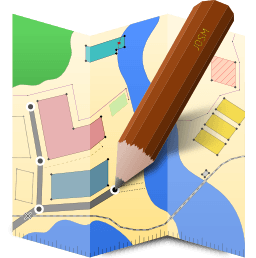
It's a bit trickier than iD. Reasons to use JOSM:
• bulk editing/import ⚠
• more editing tools (plugins!)
• get at all the underlying data
• save work in progress
• work offline
Open JOSM.
You should see a screen like this:
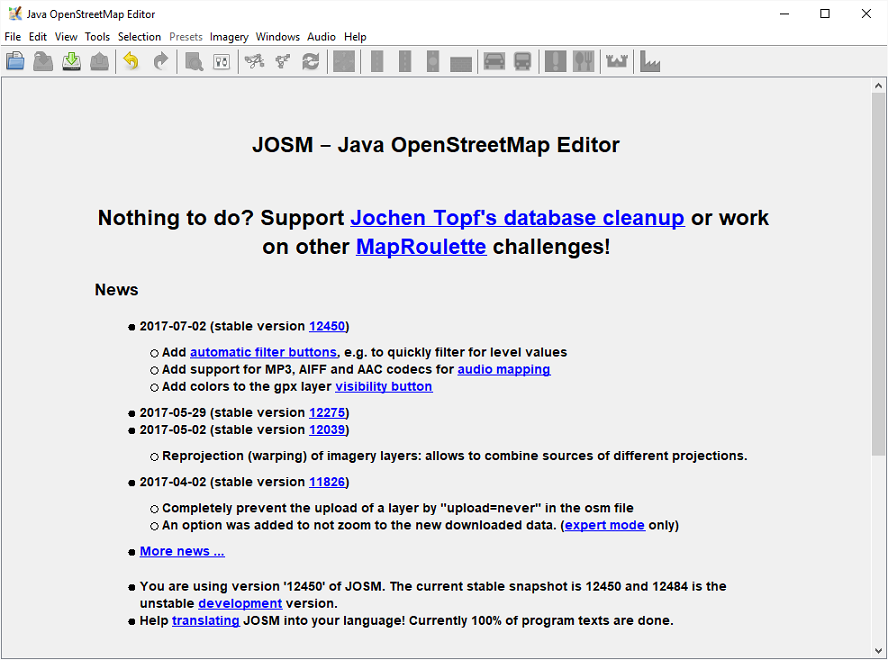
Before we start, let's get JOSM set up.
Go to Edit\Preferences
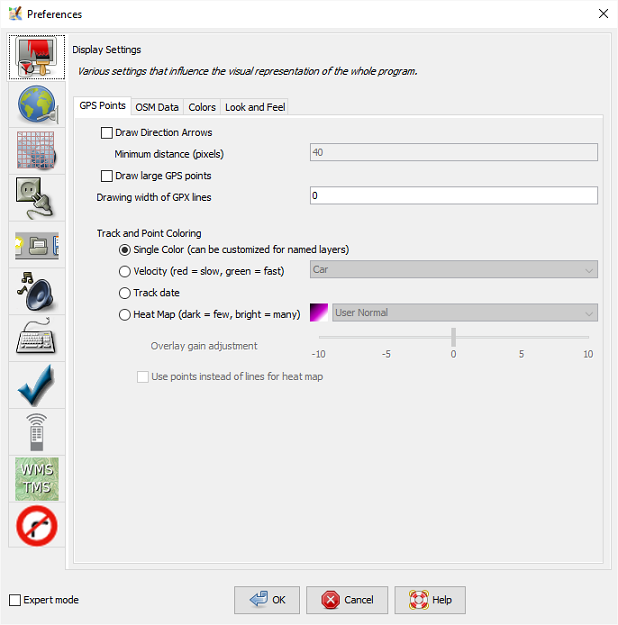
Click on the globe and enter credentials to connect your account:
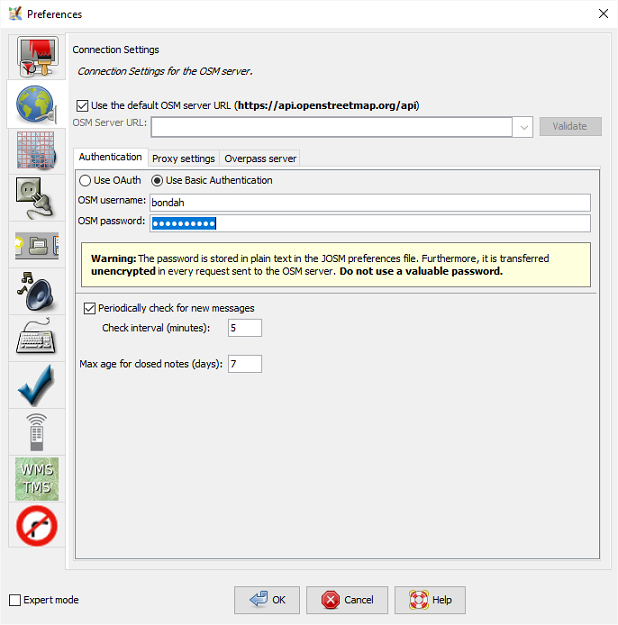
Your account credentials are needed when you upload your edits. You can view/edit without logging in.
Click on the remote and enable remote control:
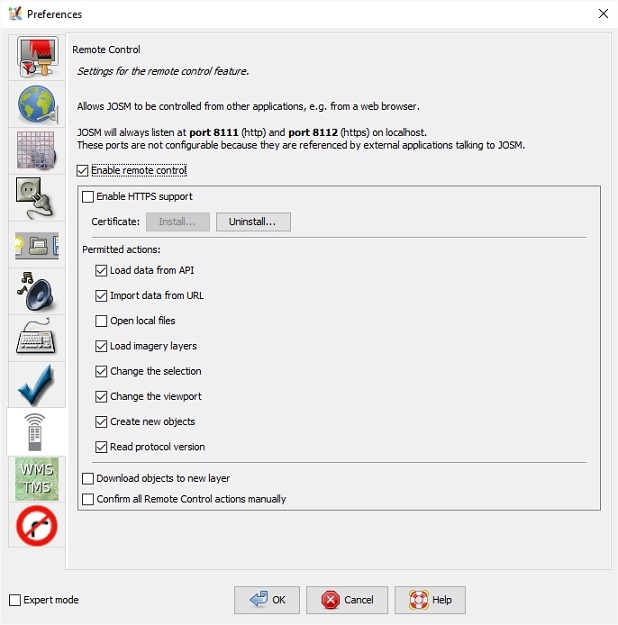
This lets you connect to JOSM from OSM or HOTOSM
Use plugins to get more tools. You can install directly from JOSM.
Click on the electric plug, tick boxes, and click "Update plugins":
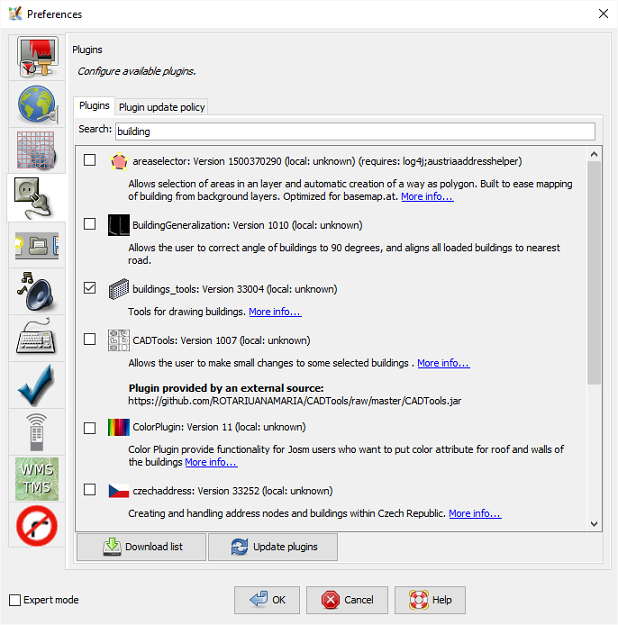
How do we get OSM data in JOSM?
There are several ways to get OSM data into JOSM:
• extract from JOSM
• connect via OSM site
• connect via HOTOSM site
• connect via Overpass (fiddly!)
• download and import
Open OpenStreetMap and zoom
to your area of interest. Click Edit, Edit with Remote Control:
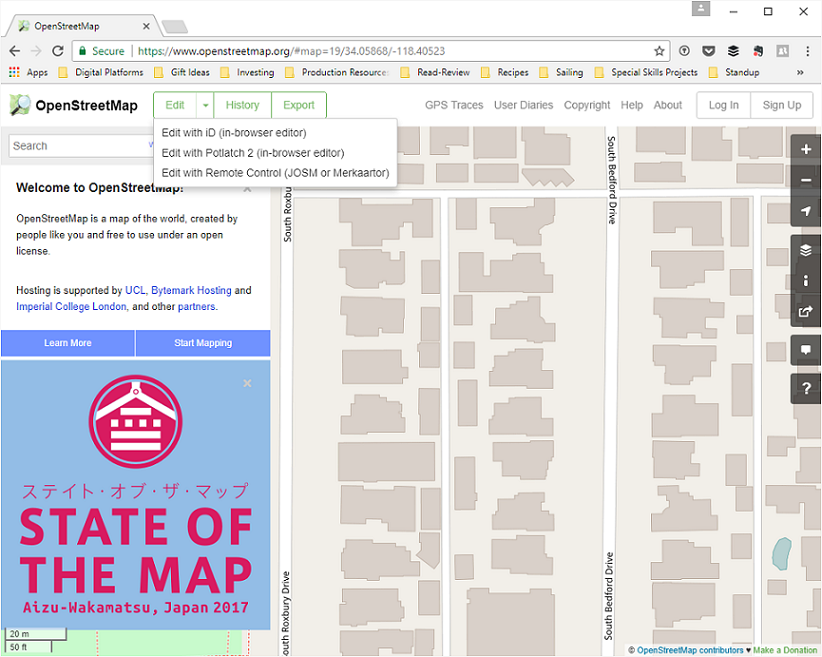
You must have JOSM open. If you do and still get this error, use http instead of https:
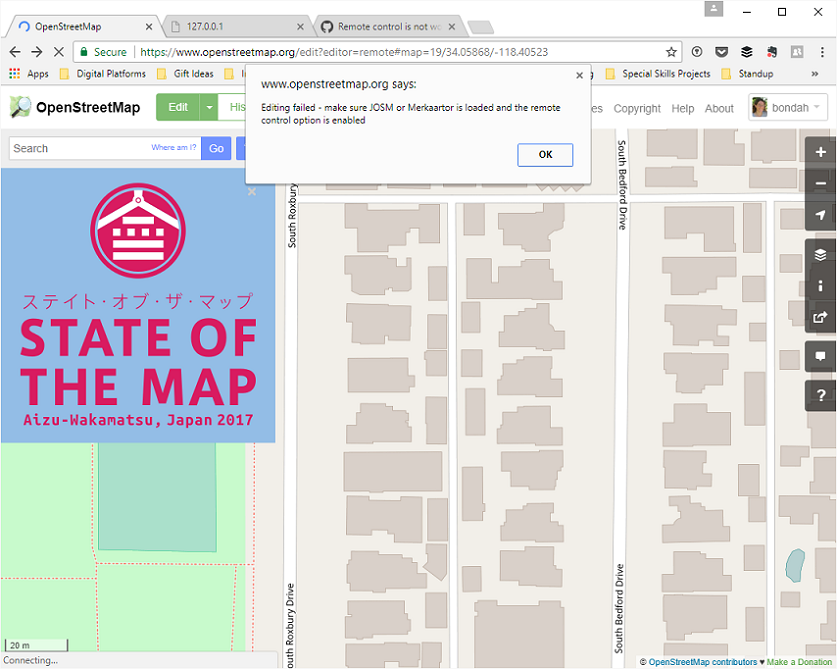
If everything works, you'll see data in JOSM!
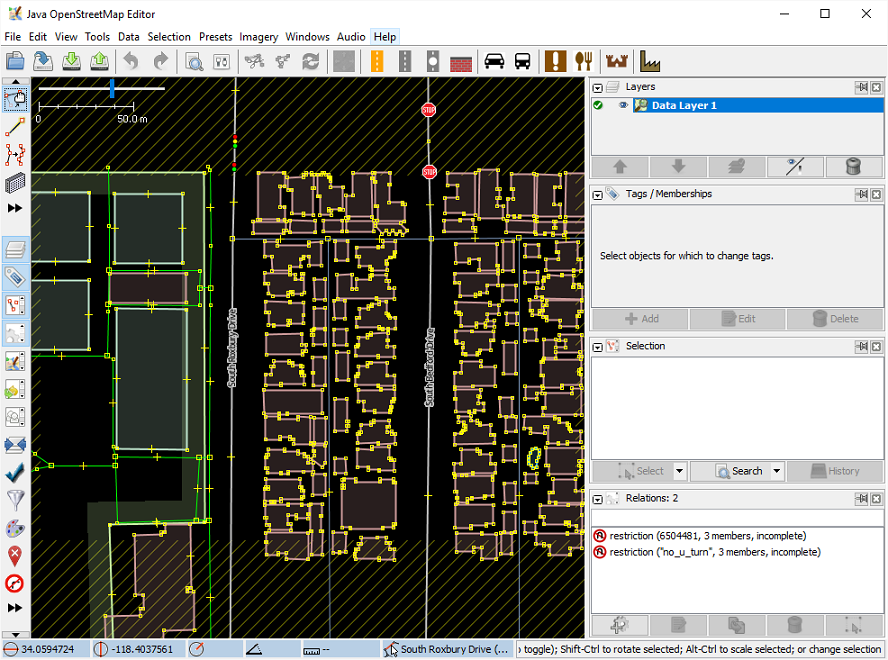
Let's add an aerial image for context. Go to Imagery, Bing aerial imagery:
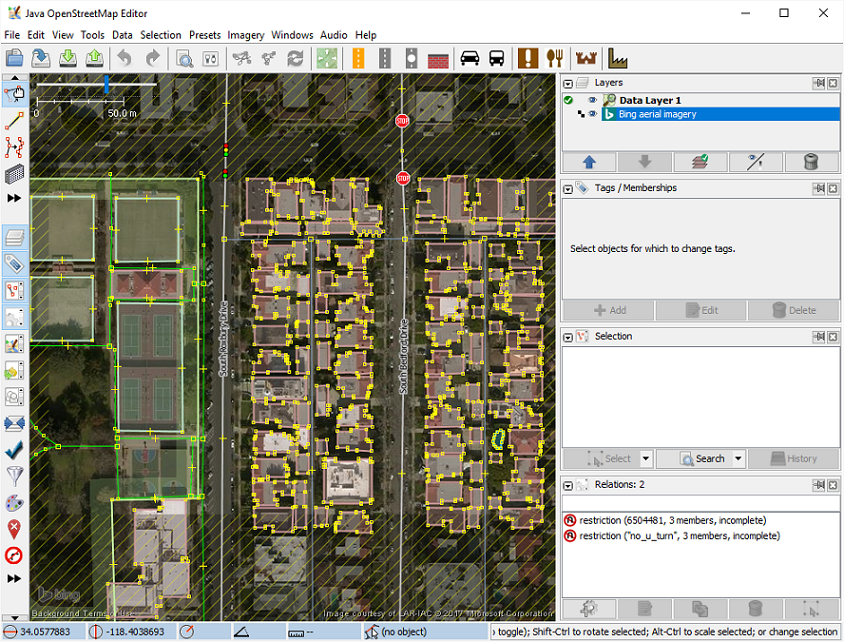
Now let's try adding data from within JOSM. Go to File, Download from OSM. Pick your area and click Download:
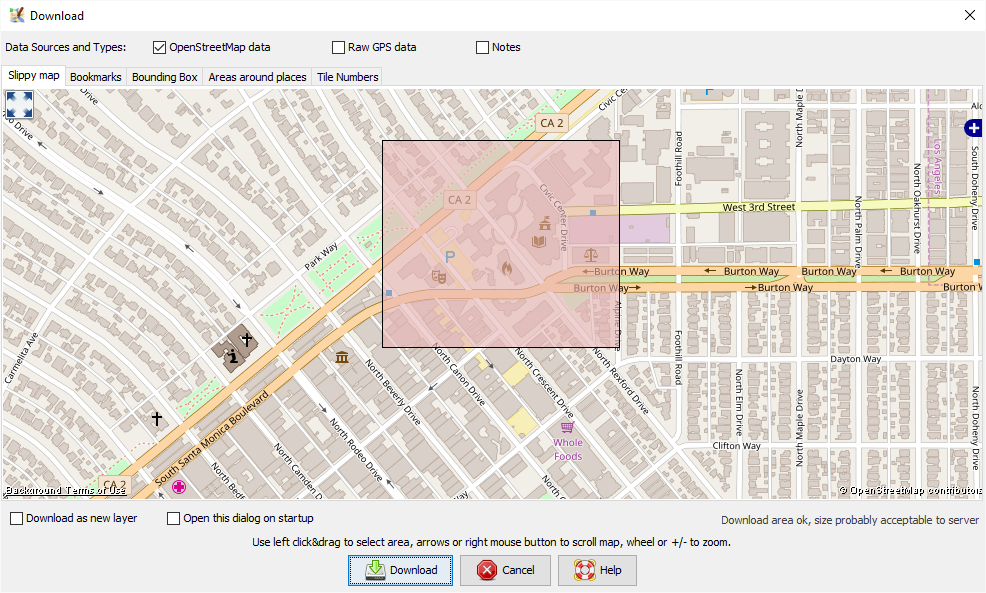
If everything works, you'll see data in JOSM!
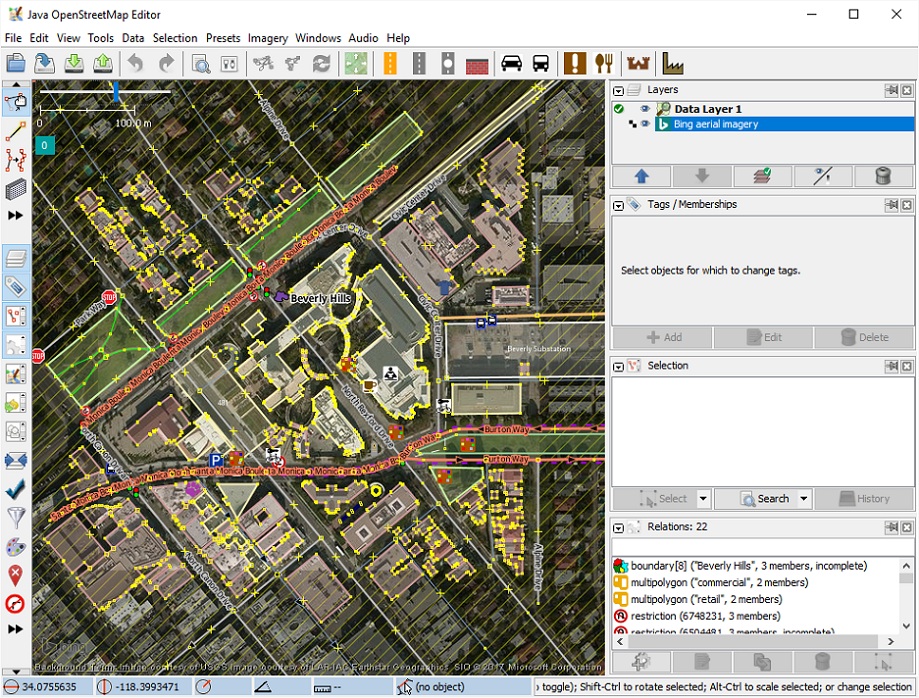
You can use Select to modify and Add to create features:
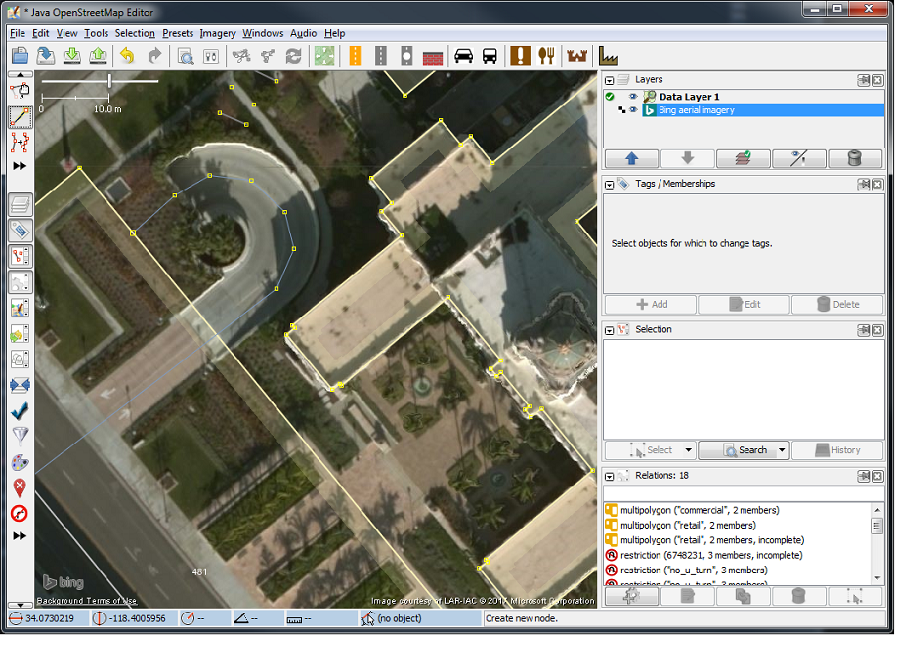
Filtering is a great feature of JOSM that can help you create bus routes 🚌
1. filter out only roads that are part of route
2. select the road segments that make up the route
3. use Presets, Transport
4. enter route info
5. create relation
Filter by street name and road type:
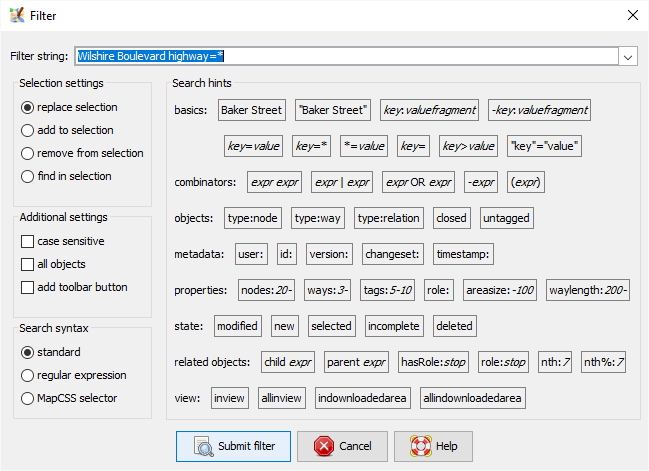
Then you can invert to only show filter features and select the segments you need:
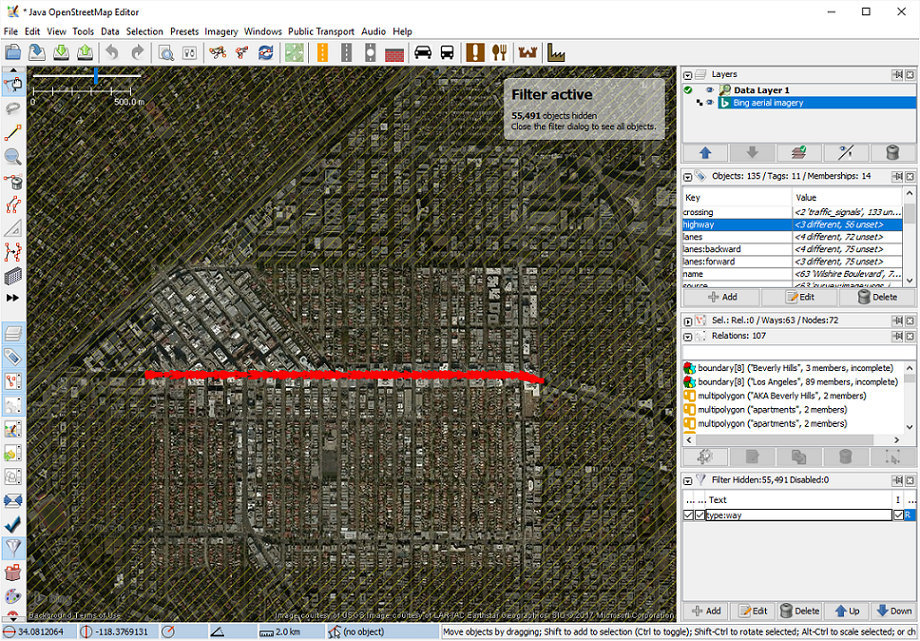
Go to Presets, Transport, Public Transport, Route Bus and enter the bus route info:
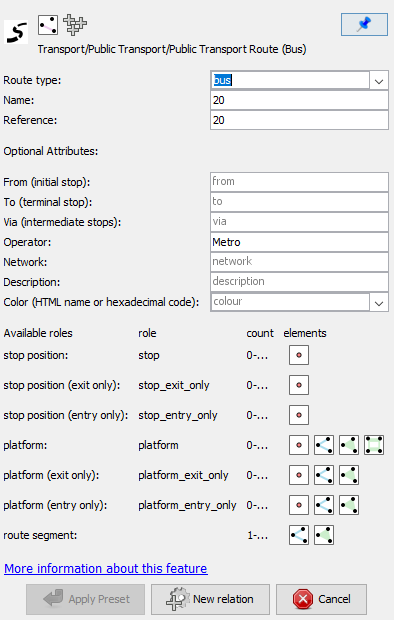
Create the relation that relates the route to the road segments it travels on:
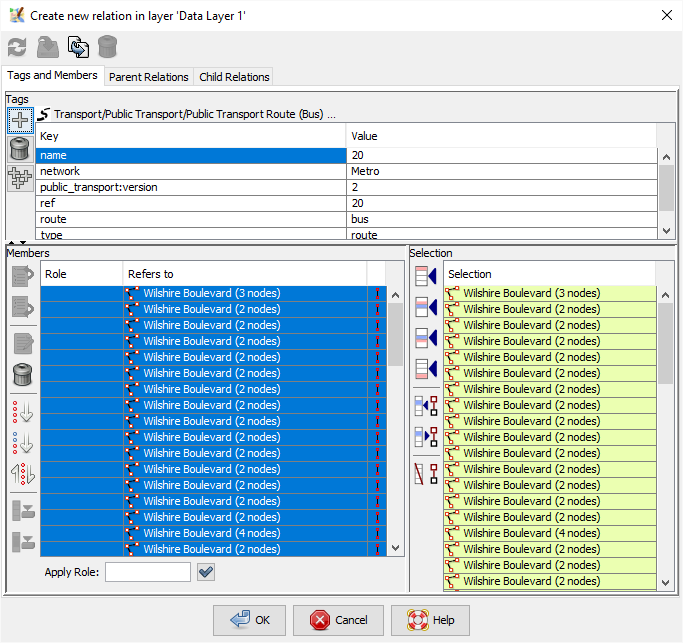
Unlike a train which has its own way (line), a bus route relies on roads which are the way (line).
You can select all the segments that make up a bus route by right clicking the relation:
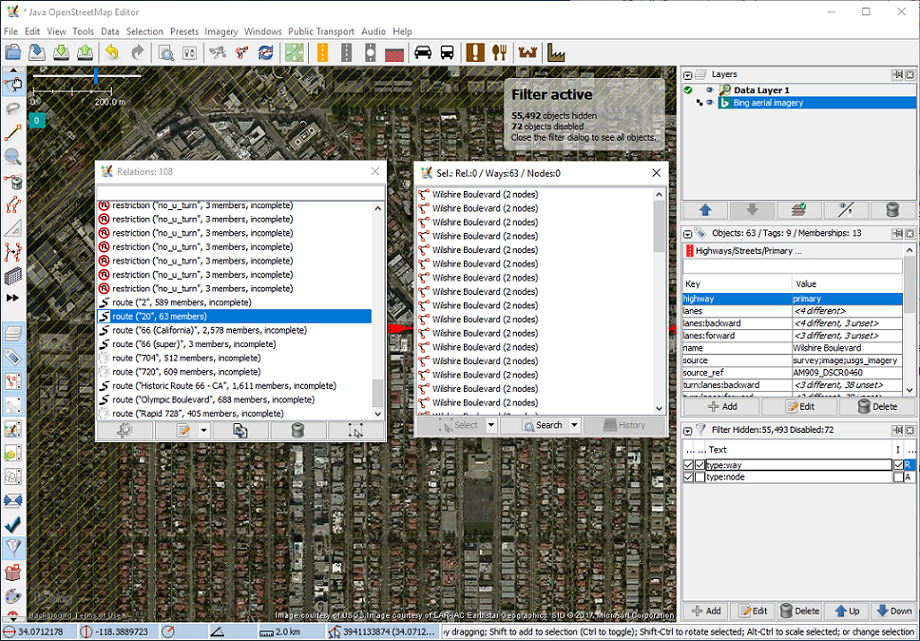
Until you go to File, Upload data everything you change is local, so have fun and learn!